Campaign Customization
On creating a new campaign form, a box with the campaign name, campaign key, date created, feedback counts and campaign status (Active or Inactive) is displayed on the campaign card.
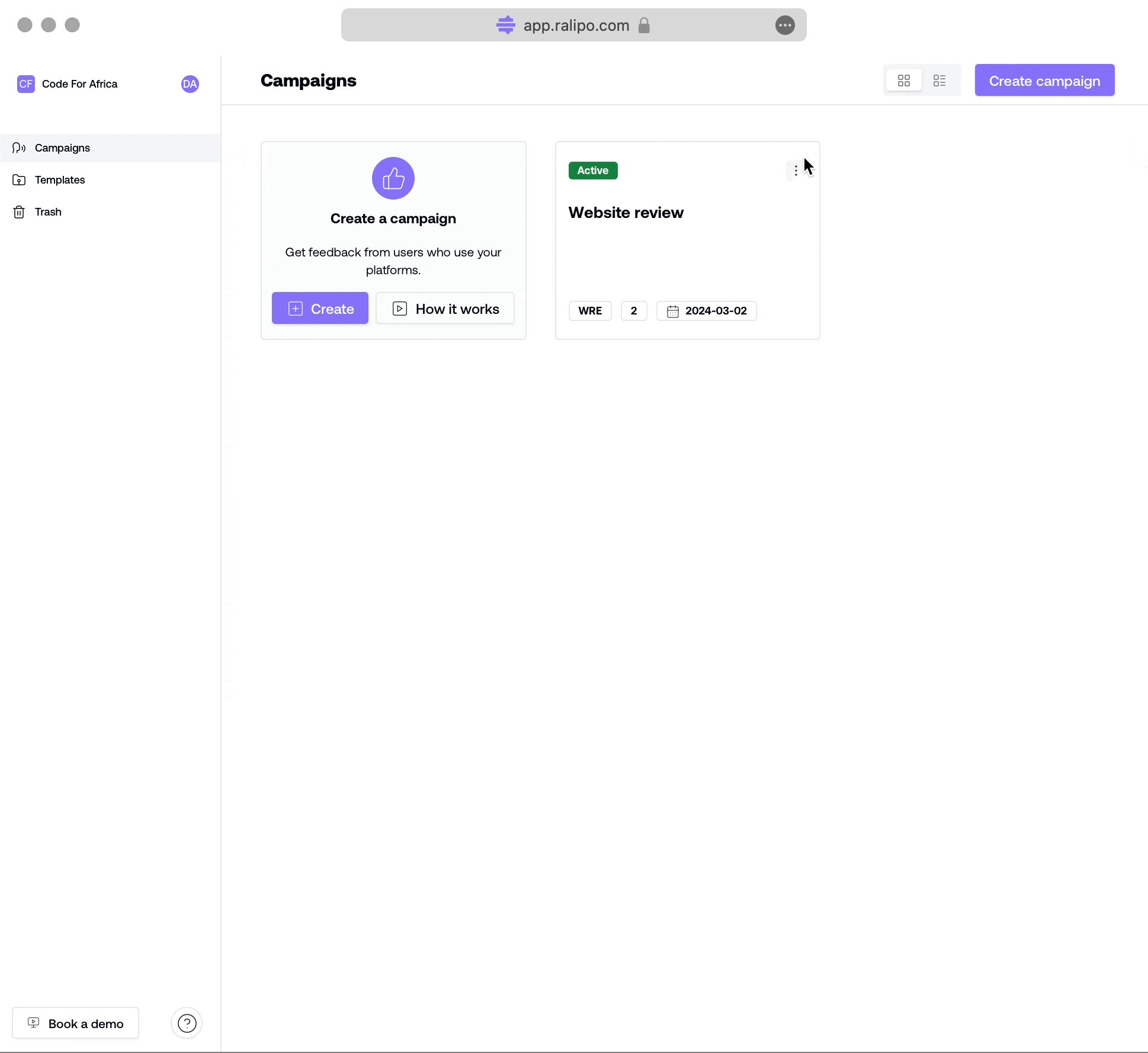
To gain access to the full customisation features, click on the Kebab Menu (⋮)
A dropdown menu with varying options is displayed overlapping the card, Tap the Edit Form
There are many options you can customize, including: