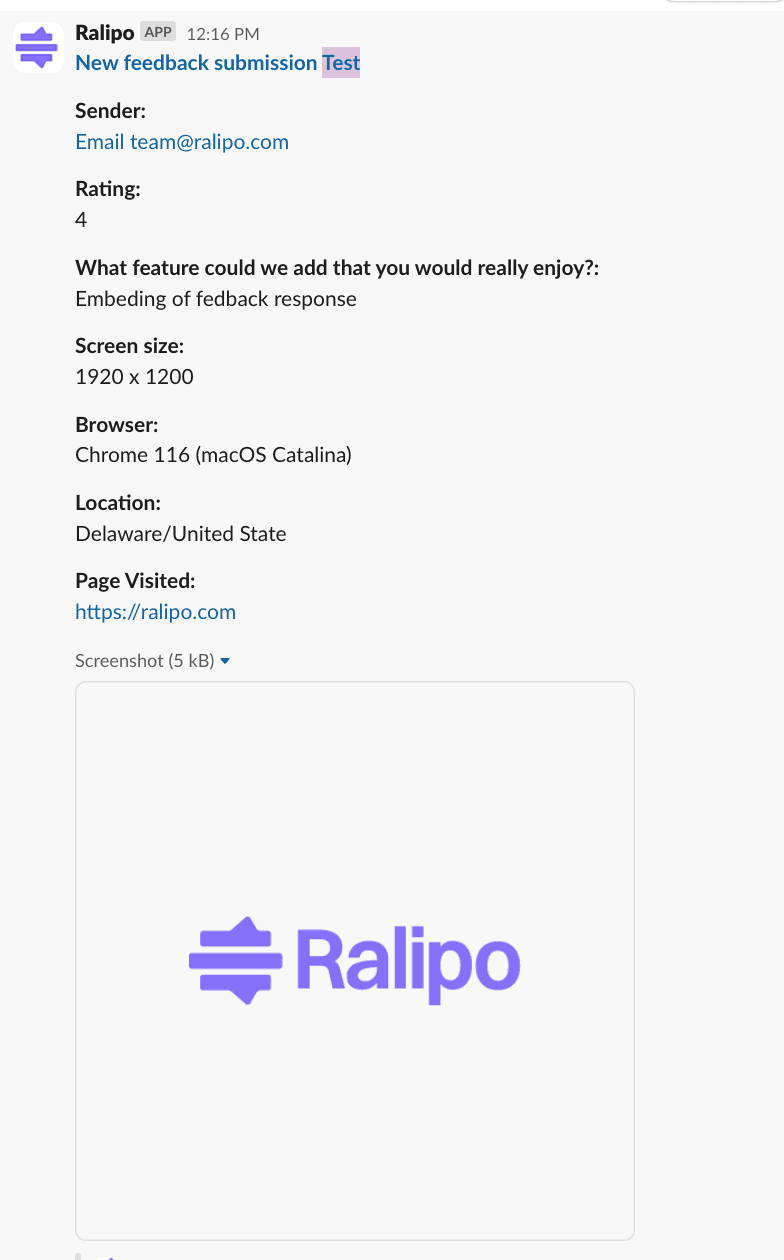Integrate with Slack
With Slack you can notify members of your private workspace when a feedback is submitted via Ralipo campaign.
Ralipo connects to your team's slack account via Oauth2 where the need to autorise an access permission is required
By bridging Ralipo and Slack, you're not just streamlining communication, you're creating an integrated hub for rapid problem-solving and decision-making within your team.
Follow this instructions to connect your Ralipo campaign to slack.
Connect Slack to Ralipo
On your campaign form page, click on Integrations icon
The last action redirects you to an integration page, look for slack integration
and click on the Connect
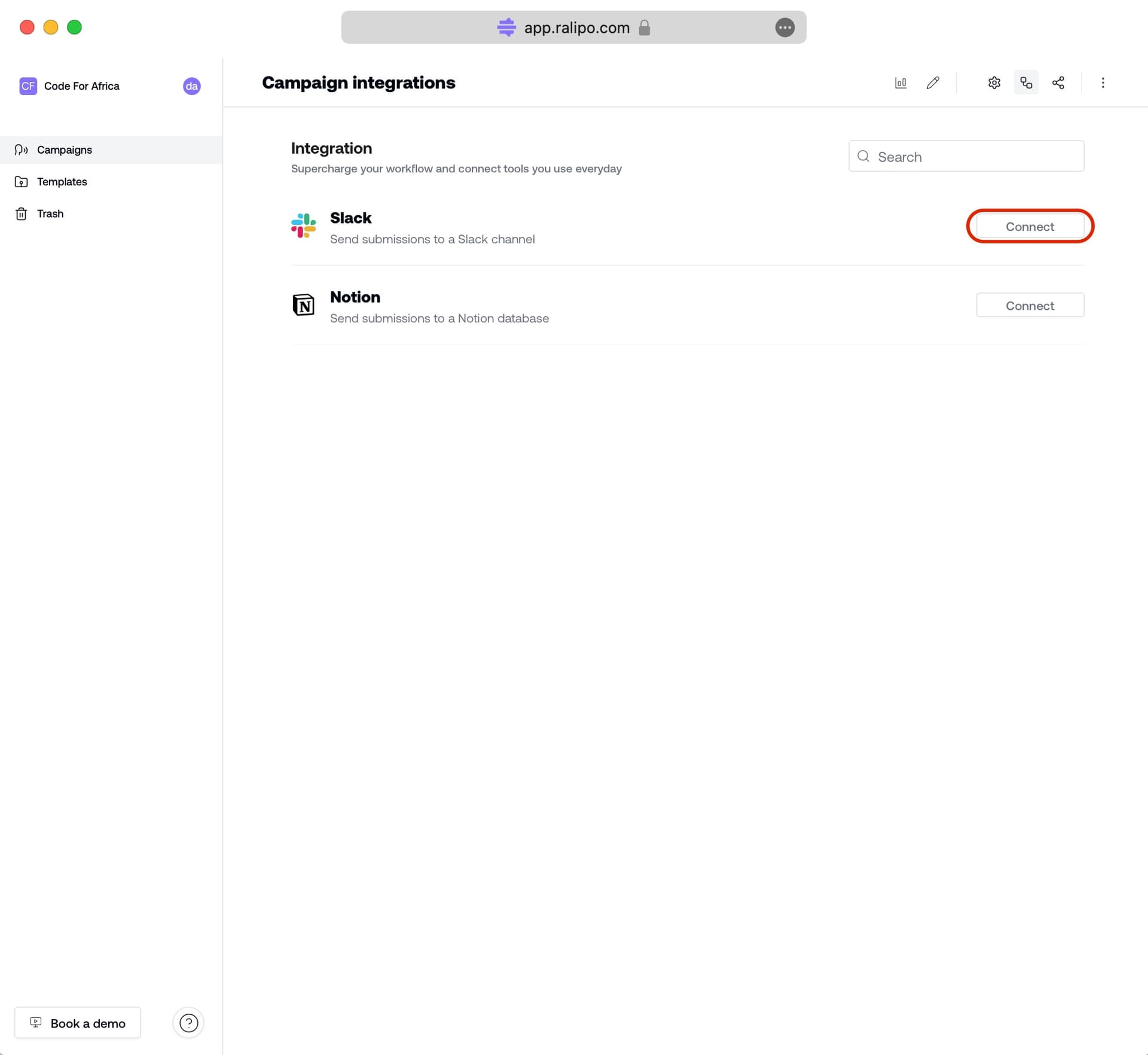
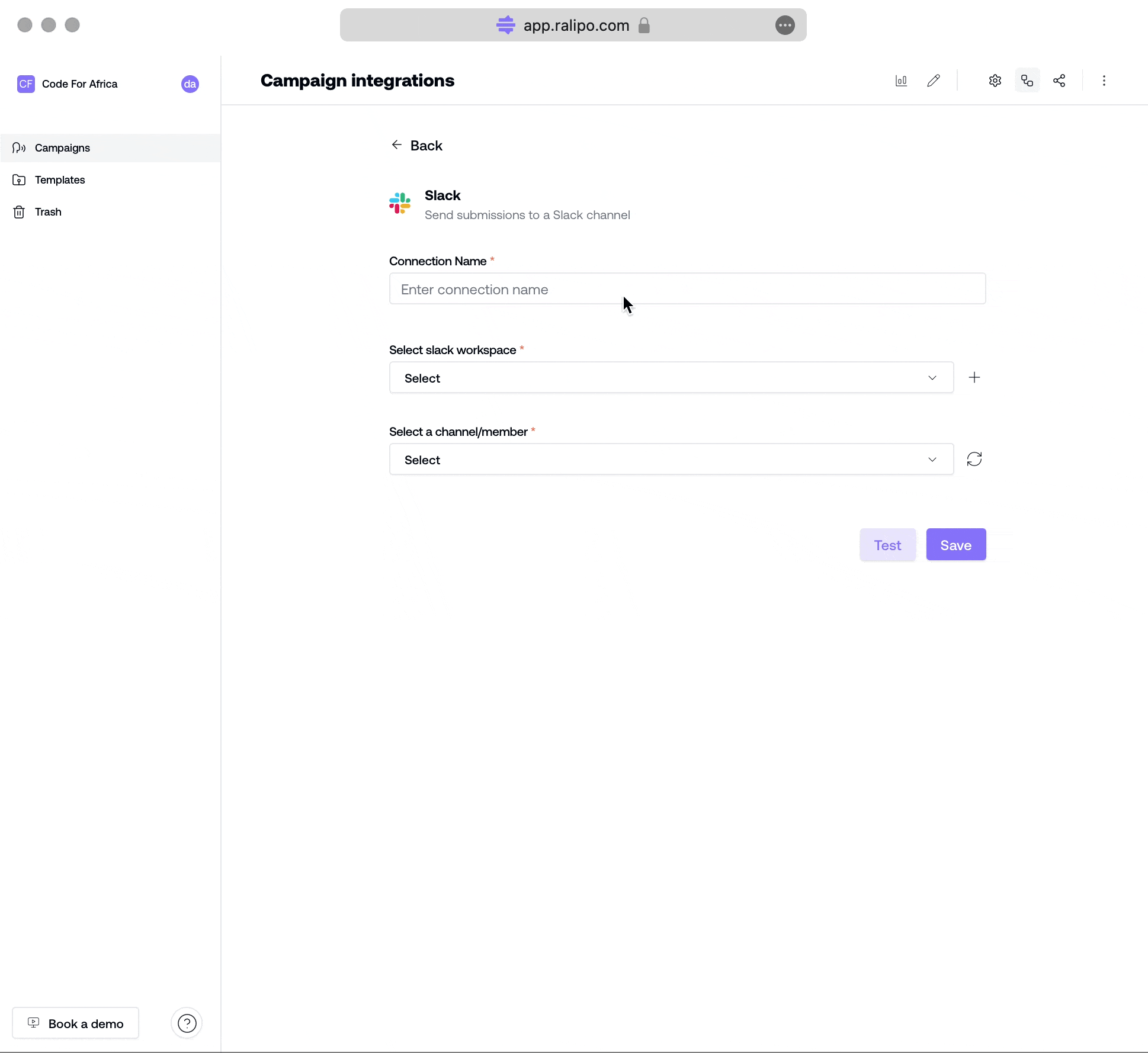
Fill the form fields on slack integration page, starting with Connection name+
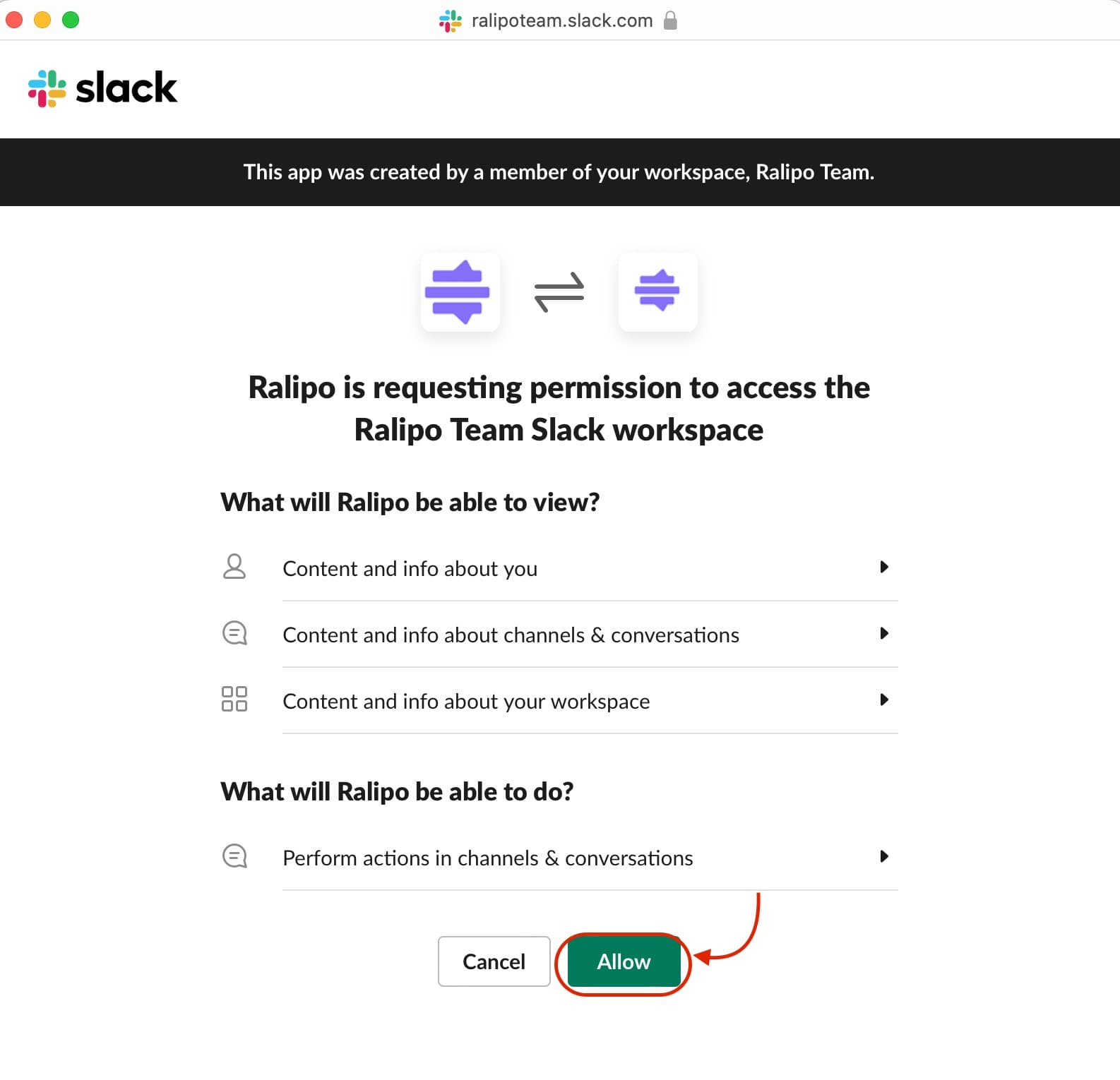
Allow Ralipo app access to your slack workspace, by clicking the
button to get redirected back to the integration page.Allow
Connecting to slack can also be done from the settings menu with same above steps here (opens in a new tab)
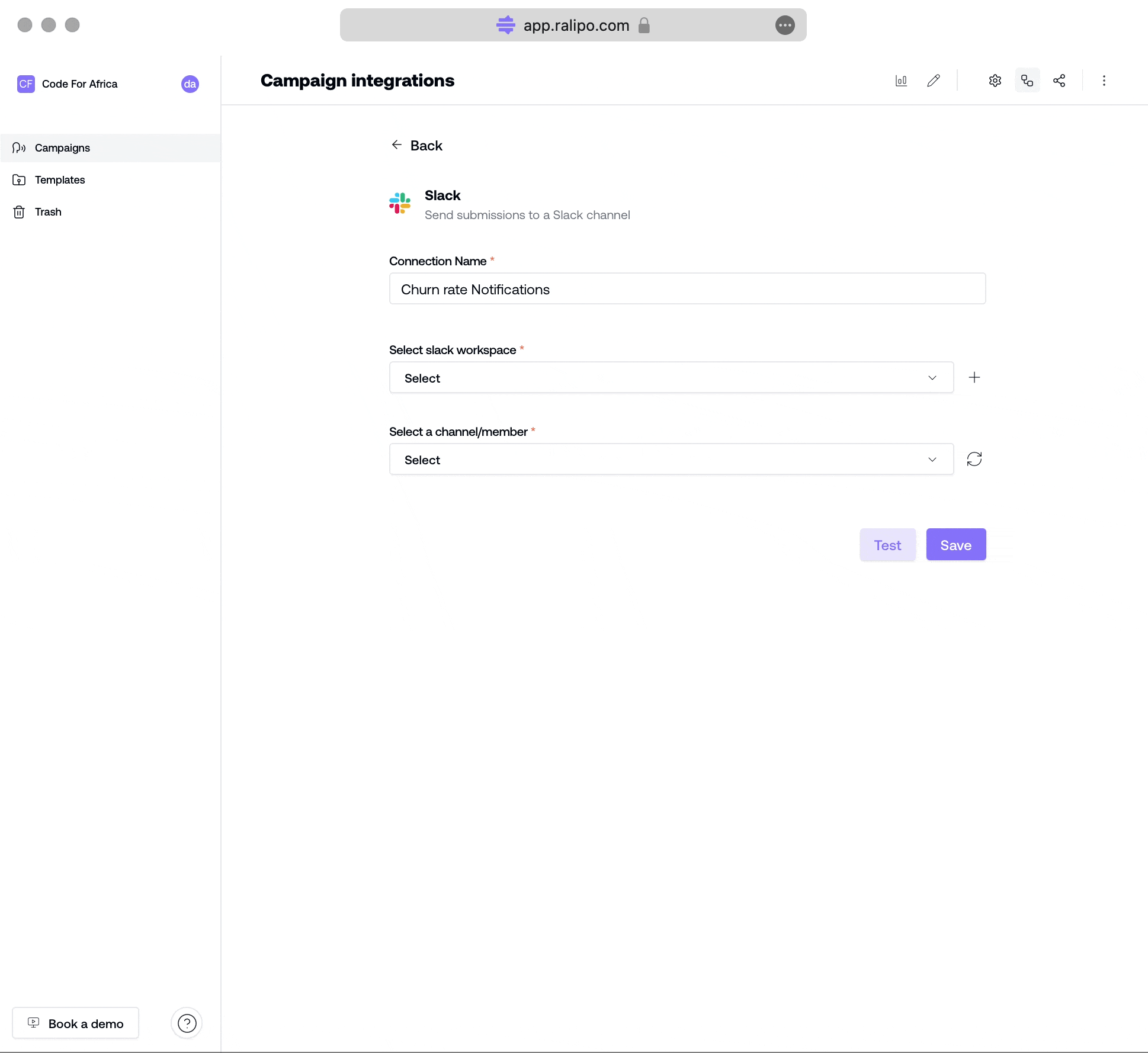
Then select a Slack workspace and Slack channel you wish to send Ralipo
notifications to, click on the TestSave
Below is a sample Ralipo notification on slack when a user fills a campaign form.