Edit Campaign Details
Editing the details of a campaign involves renaming the name and description properties of an existing campaign.
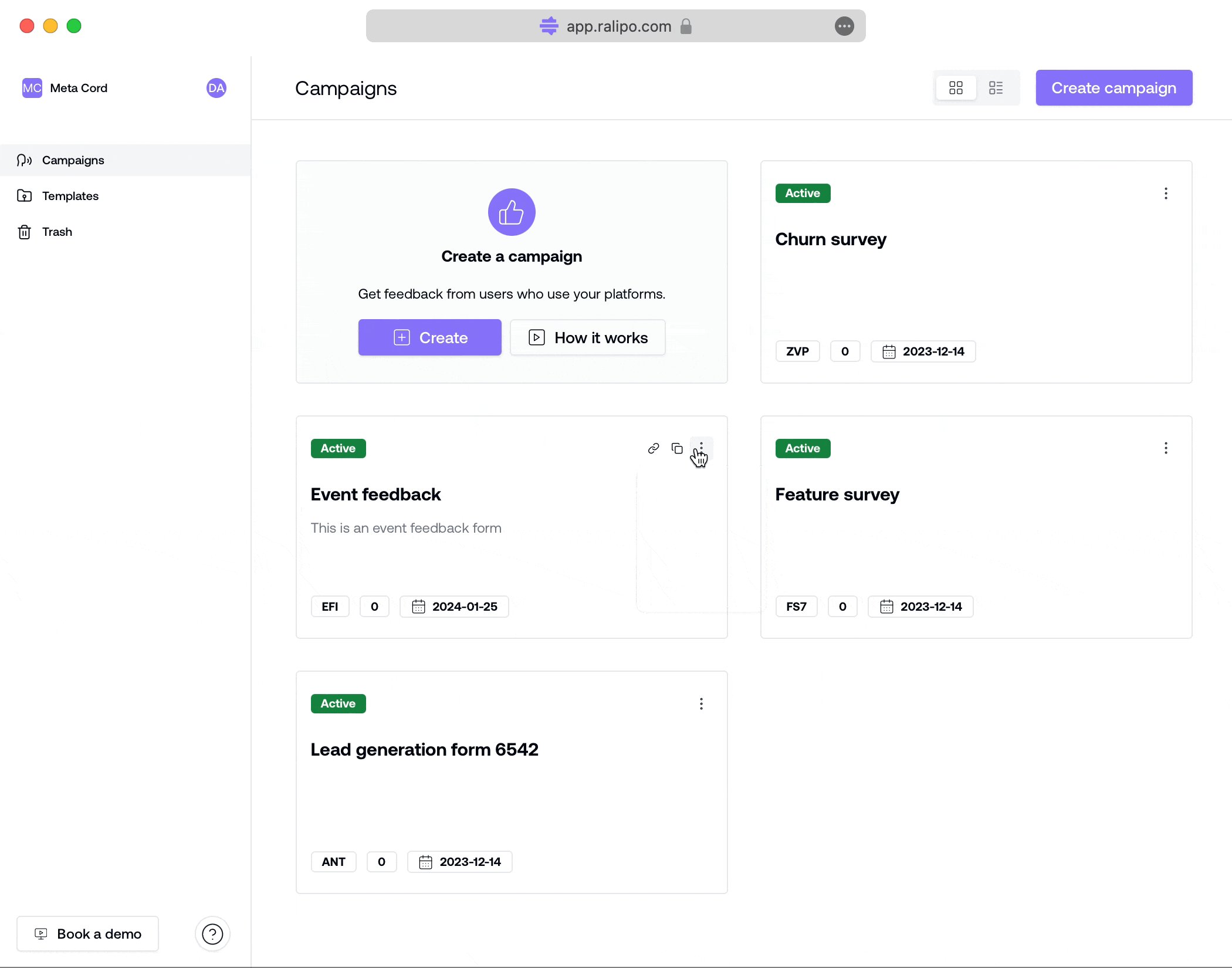
To edit the details of a campaign:
- Click on the Kebab menu icon
(⋮)Rename - A modal form is displayed with campaign name and description input fields to which you add or edit new changes.
- Click the
Update
Up next, we examine how you can customise a campaign form.